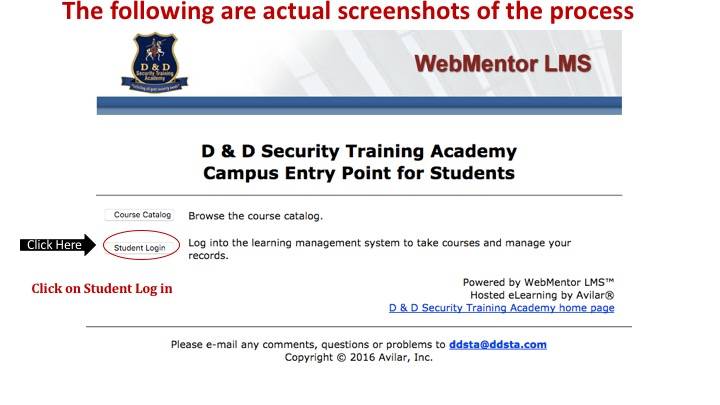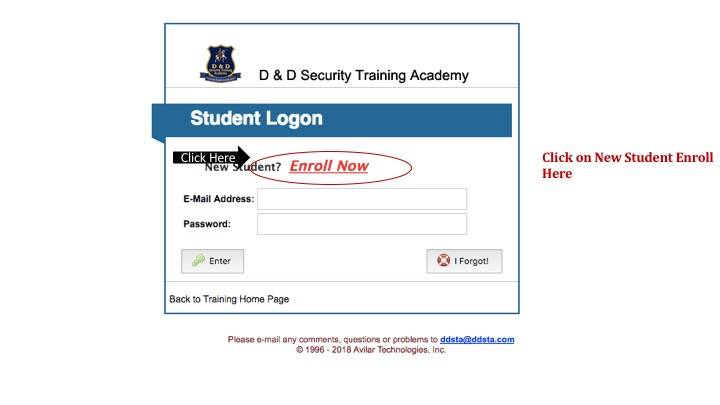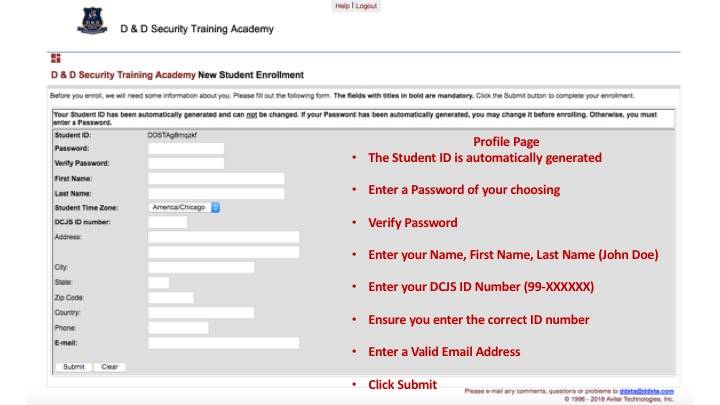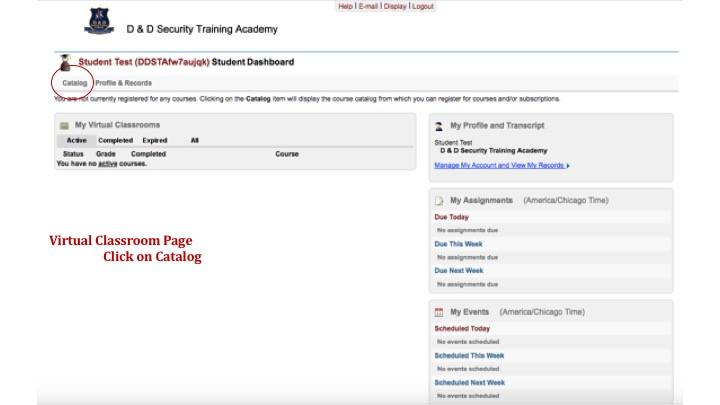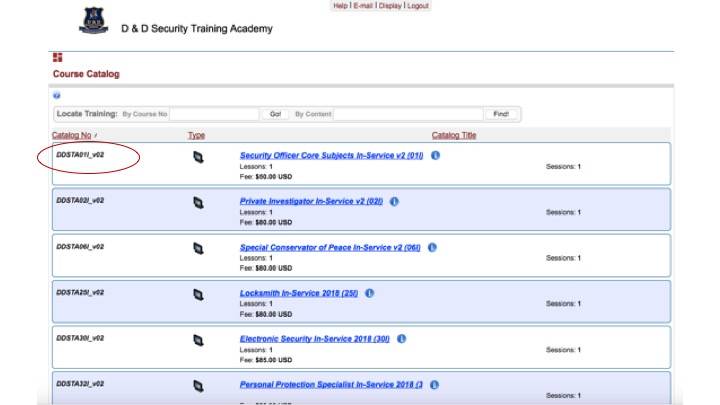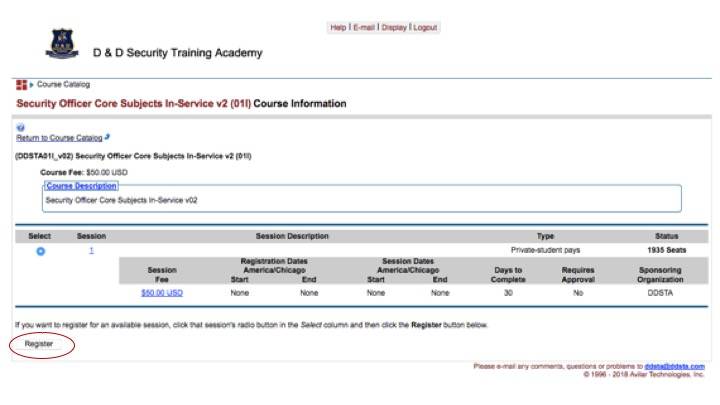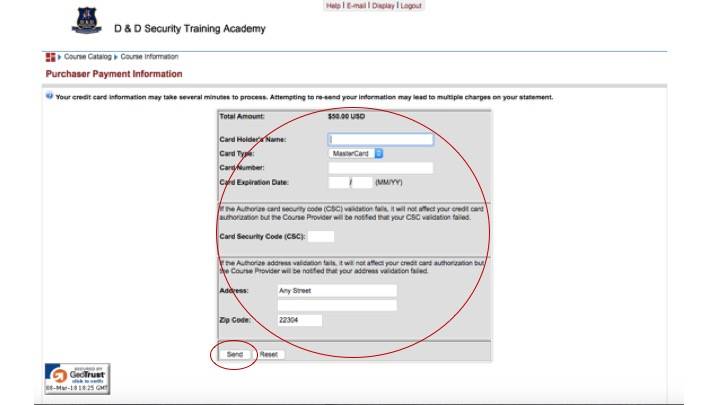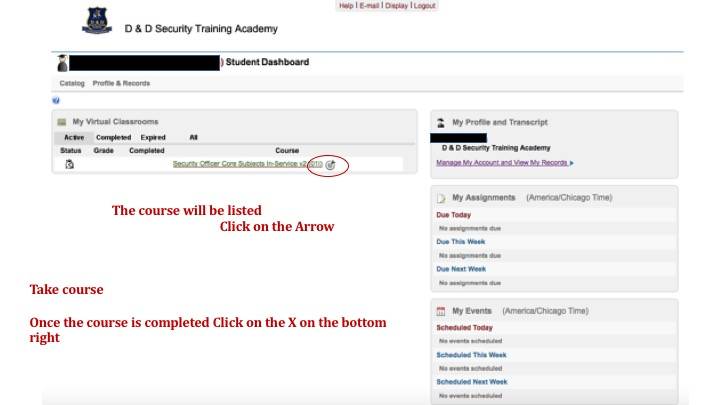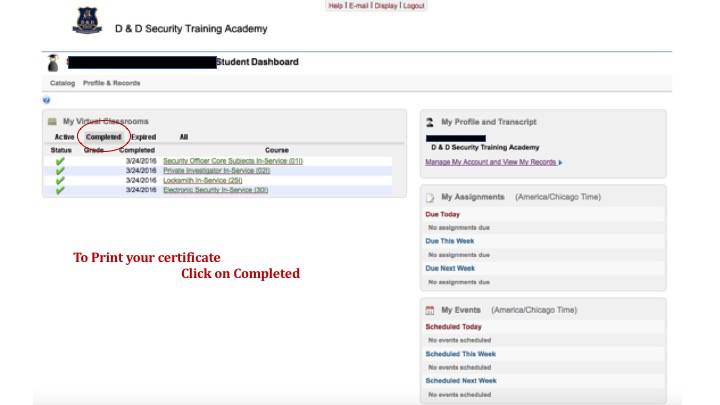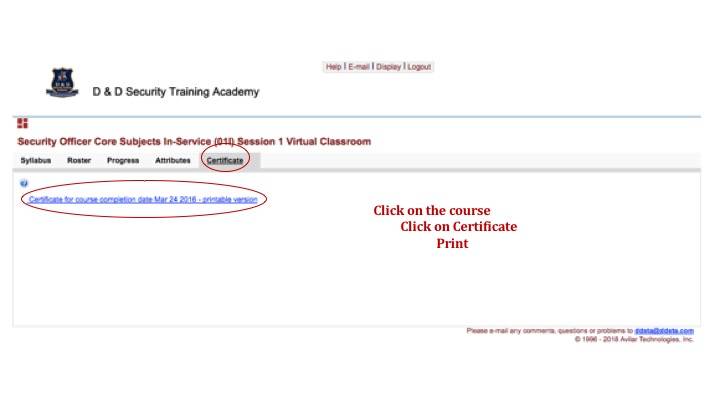*** NOTICE: ***
You must complete the DCJS application on LOTUS before you take your In-Service Training. Once the application is complete and the DCJS fees have been paid you can take the In-Service Training.
If you compete the In-Service Training prior to completing the DCJS application your application will state “Training Incomplete” and you will have to contact DCJS in order to fix the Training.
Any questions regarding “Incomplete Training” contact DCJS at 804 786-4700 x6
In-Service Renewals
Attention: This page is for in-service renewals and requalifications ONLY.
Important:
DCJS's system will only accept one in-service class per day per student!
New Users, please continue reading below for instructions.
DCJS Registration Renewal
Renewal is a two-step process:
Take and complete the online training. Once the online training has been completed, the training completion will be automatically sent to DCJS.
Complete the Registration Renewal Application with DCJS:
DCJS Online Regulatory Licensing System (Lotus)
Once the training, profile, application, and picture has been completed DCJS will mail your registration.
Online Classroom Sign-Up Instructions
Read all of the instructions below. Then, create your online classroom account by clicking the blue "Create Online Student Account" button shown after the last step.
Click 'Student Login'
Click the 'Enroll Now' link
Fill out the form
Once logged in with your new account, click on 'Catalog'
Find the appropriate class
Register for the class
Payment form
Now you will have the class listed on your 'dashboard' page, under the 'active' tab. Just click the arrow to start the class.
After completing the course, click on the 'completed' tab to view a list of your completed classes.
Click on the course to print your completion certificate
Once you have completed the course, it will automatically Transmit at 2350 hours the day it is completed.